Namely Comply Database and Compliance Plus
An overview of Namely's Comply Database and Compliance Plus offerings, including how to access, permissions, and help resources.
Namely Comply Database
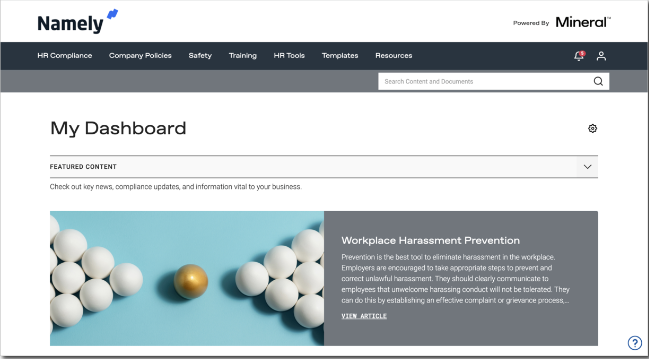
The Namely Comply Database (Powered by Mineral) is a comprehensive HR compliance library that includes:
-
A state law comparison wizard, so you can stay up to date on the latest policy changes and requirements for your workforce, no matter where they are
-
A job description builder, to help you clarify roles and responsibilities to candidates
-
Salary benchmarking insights
-
Law alerts, newsletters, compliance calendar, and more!
The Namely Comply Database is a free component of Namely’s All-in-One Technology bundle.
Namely Compliance Plus
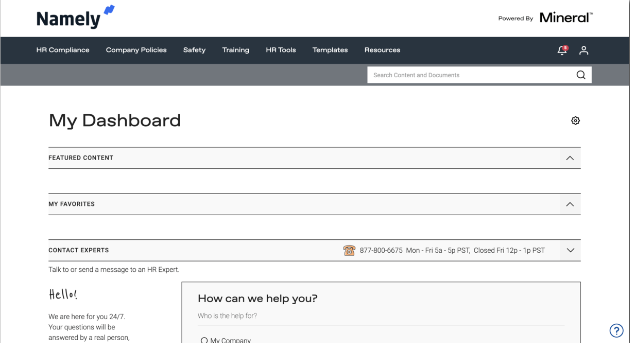
In addition to the Comply Database, Namely Compliance Plus (Powered by Mineral) offers a number of enhancements for clients who need additional compliance coverage:
-
Expert advisors on call: SPHR and PHR certified advisors provide guidance to prevent/resolve HR situations and compliance issues.
-
Compliance Learning Management System (LMS): Offers a broad array of training solutions for proactive and reactive risk management, including more than 300 online learning courses
-
Dynamic employee handbook builder: Remain compliant as an organization grows and as regulations change.
-
OSHA logs and forms: Record workplace injuries and illnesses and quickly export the incidents onto Form 300 and 300A to submit to OSHA.
Namely Compliance Plus is available to Namely clients for an additional charge. If you want to upgrade, please reach out to your Namely contact or email clientsales@namely.com.
Permissions and Access
Namely Comply Database
Administrators automatically get full access to the Comply Database. Access can be granted to other user roles via their permissions.
To grant Comply Database access to a user role:
-
In HCM, go to Company > Settings > Roles and Permissions.
-
Click Edit next the role you want to update.
-
Select Manage apps AND Compliance admin.
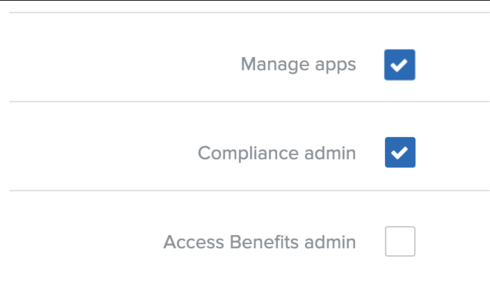
-
Click Save.
Permissioned users can access the Comply Database by clicking Search Comply on the Namely homepage.
Namely Compliance Plus
For clients who have purchased Namely Compliance Plus, there are two levels of access, Administrator and Employee access.
Administrator Access
Administrators and other users who have been granted permission can access features of Compliance Plus that other employees can't, like OSHA reporting, learning course management, and live advisors.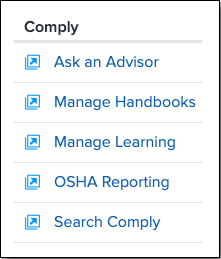
To grant Compliance Plus Administrator access to another user role:
-
In HCM, go to Company > Settings > Roles and Permissions.
-
Click Edit next the role you want to update.
-
Select Compliance admin.
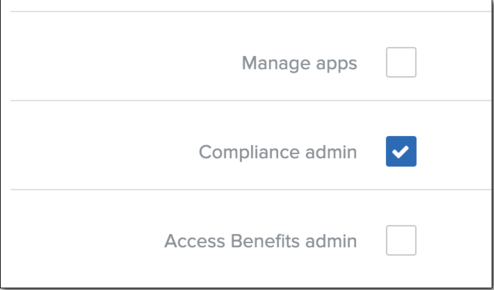
-
Click Save.
Permissioned users have full access to Compliance Plus:
-
To access the Comply Database, click Search Comply on the Namely homepage.
-
To speak with a compliance expert, click Ask an Advisor on the Namely homepage.
-
To create a living handbook, click Manage Handbooks on the Namely homepage.
-
To create learning courses, click Manage Learning on the Namely homepage.
-
To access OSHA reporting, click OSHA Reporting on the Namely homepage.
Employees
Employees have access to Comply LMS courses, which they can access by clicking My Courses on the Namely homepage. Employees do not have access to any other feature in Compliance Plus.